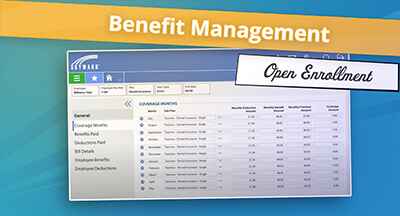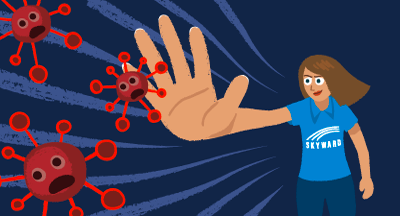A Day in the Life: Curriculum/SIS Teacher on Special Assignment
#District Stories
Caroline Gilchrist

|
Caroline Gilchrist Fly on the Wall |
 |  | 
|
 |
A Day in the Life
What is a “teacher on special assignment”? As mysterious as the title sounds, TSAs aren’t secret agents or soldiers on covert operations. Still, they have an important mission—to use their expertise for the betterment of the school community.A curriculum/SIS TSA unites the fundamental and technical sides of school curriculum and provides teachers and administrators with SIS support. What does a day in their lives look like? Let’s take a look!
The Role
A teacher on special assignment—often abbreviated as TSA or TOSA—is an experienced teacher who steps outside the classroom to take on a specialized role. While across the board TSAs assist teachers and administrators, their specializations vary widely, from STEM to special ed and everything in between. The “special assignment” we’re going to explore today is that of a curriculum/SIS TSA, who focuses on the relationship between the school’s curriculum and its SIS.Curriculum/SIS TSAs spend much of their day researching grading and assessment practices—their goal being to integrate their findings, the concurred best practices, with the SIS. In addition, they offer full-time SIS support to their colleagues. They play a crucial role in proactive training as well; some even create tutorials to help teachers and administrators perform tasks within the SIS more efficiently.
Curriculum/SIS TSAs must be experienced in the classroom and have solid foundational knowledge of the school curriculum and their SIS. They should have a passion for helping others—a quality not difficult to find in teachers—and a deep-rooted desire to better the school community.
The Trends
The number of TSAs across all disciplines is growing. In fact, this role could be considered a trend in itself; school districts have only really embraced the idea of teachers working outside the classroom in the past fifteen years or so.The mode of communication curriculum/SIS TSAs use when instructing and assisting people has become heavily electronic. TSAs have swapped out paper handouts for online training videos. Similarly, teachers and administrators in need of assistance often get in touch with them via email or help desk notifications.
Technology Tips from a Pro
We asked Georgia Omer, curriculum/Skyward TSA at Alpine School District in Utah, to offer insight into how she uses technology to keep her day going smoothly. Here’s what she shared.Georgia's Advice
Technology is the only thing that keeps my day running smoothly. I, of course, use Google Calendar to keep appointments straight and to send myself reminders. Another tech piece I adore is being able to send my phone voice messages to email. I am always able to answer emails, and I love not putting folks on hold who've left voice messages. This is an efficient way to get to those messages.Skyward is my home page upon turning on my computer. How awesome that I can use widgets to customize it and make all my workflows run smoothly. The web Favorites quickly lead me to other areas of the web I need to access, while still keeping Skyward at the forefront of my daily tasks. Truly, the flexibility of Preferences and widgets have given me the gift of time. It may only be minutes saved per day, but they surely add up!
Another vital tool in Skyward is the ability to open many windows. Having multiple screens and windows might make me look like a geek, but now I am an effective one! ;)
The effect curriculum/SIS TSAs have on their districts is both powerful and unique. Using their vast knowledge of the curriculum and technology, these TSAs serve as valuable resources to their colleagues, smoothing over bumps in the road and paving the way to academic success.

 Get started
Get started

.png)