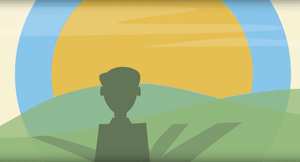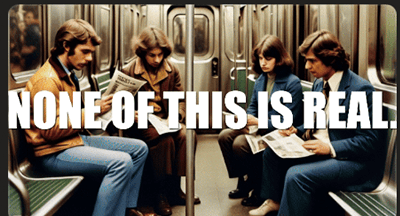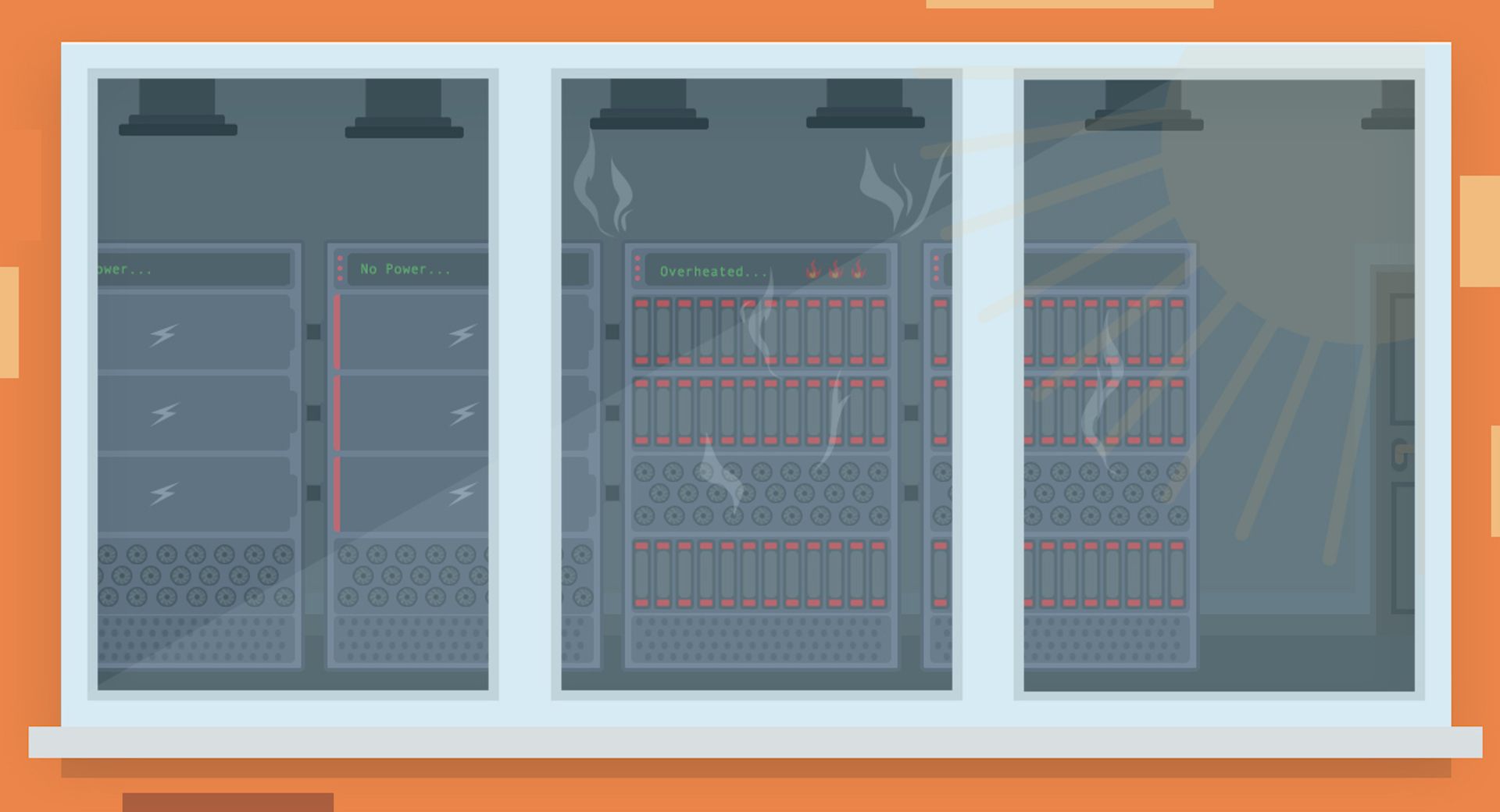
Behold, the school district data center.
To the untrained eye, it’s just a room full of servers, racks, cables, power supplies, storage devices, and whatever other components happen to be lying around.
But it’s so much more than that. It’s the backbone of your entire technology infrastructure. If even the smallest thing goes wrong, you could very well lose access to the network and systems you rely on to keep your district functioning.
Given the data center’s importance, one might expect a great deal of care to be put into its construction and upkeep. Unfortunately, that’s not always the case in school districts. Here are five common mistakes to avoid when planning your next data center:
1) Stick it in the Basement
When budgets get tight, physical workspaces are at a premium. One district IT team had its entire floor in an administrative building given over to another department. When asked to move the data center (what, you can’t just unhook everything, move it to a new location, and put it back together?), the tech staff were stunned to learn that their “new location” was a warehouse basement.Why is this bad?
Strict temperature control and minimal exposure to the elements are the most basic elements of data center best practices. Basements make for poor locations due to the added risks of water damage from flooding and plumbing issues. Basements in storage warehouses are doubly bad, given the increase in grit, grime, and temperature fluctuation.2) Exceed Load-Bearing Capacity
If not the basement, then where? Most school districts can’t afford to own or lease a building exclusively for a data center, so it becomes a question of how a dedicated space for all that hardware can be integrated into an active office building. If the best place for it happens to be anywhere but the first floor, the sheer weight of so much equipment has to be taken into consideration. At least one district we know about has hesitated to add anything new to its second-floor data center for fear of having the floor literally drop out from under it.Why is this bad?
Imagine how it would feel to work directly below an overweight data center. No thanks.
3) Underestimate Your Students’ Capacity for Mischief
Digital literacy is great, as long as it doesn’t fall into the wrong hands. Technology leaders have seen firsthand the malicious side of “technology natives” in student populations. A school district’s biggest threat isn’t some highly trained hacker in Eastern Europe, it’s the bored high school junior looking to show off his dark web connections.
Why is this bad?
Distributed denial-of-service (DDoS) attacks that once required years of experience and deep coding knowledge can now be initiated by anyone with a little research prowess and a couple bucks to spare. One of the most fun ways to combat the threat of DDoS is the use of multiple internet service providers. Now, when a district identifies the early stages of a DDoS attack, technology staff can simply flip a switch and move all services over to the unaffected connection.This kind of planning prevents downtime and leaves confused students wondering why they aren’t seeing any results from the time and money they’ve invested in their little side projects.
4) Skimp on Power
Power outages are inevitable, but downtime simply can’t happen. Insufficient investment in or attention to backup power solutions options can result in devastating loss of data and/or accessibility. One district CTO we spoke to stressed the importance of performing regular checks on uninterruptible power supply (UPS) systems. It’s never good to assume that the failsafes you’ve always had in place will be ready when you need them.Why is this bad?
A data center without power is just an expensive storage closet. It can be tempting to settle for minimal investment or rely on the building’s generator, but most experts recommend a dedicated generator to supplement the UPS system and manage the data center’s cooling needs (which can rapidly deplete batteries).
5) Neglect the Backup Plan
In the words of one district technology leader, “You will be hit by ransomware at some point.”It’s one thing to have a backup and recovery plan in a drawer somewhere. It’s another to have someone who is accountable for the process, reviewing it on a regular basis, and making sure it aligns with the specific needs of the district. What number represents “acceptable” data loss for your organization? A day? Six hours? One hour? Worst case scenario, how long can you afford to be without access to your most critical systems? Are backups running correctly and at the appropriate intervals? Someone in your districts needs to be able to answer these questions.
Why is this bad?
On the off chance that you are able to avoid the increasingly sophisticated threat of ransomware, chances are you’ll still experience the threat of data loss as a result of equipment failure, human error, or even environmental factors. When you consider the sheer volume of activity occurring in just a handful of your most-used systems (student information systems, learning management systems, ERP systems, etc…), the need for a reliable backup and recovery plan becomes apparent.
Champion Good Choices
It’s not easy to convey the importance of a well-built, well-maintained data center to a nontechnical crowd, but any of these five mistakes can lead to significant ramifications for the experience of your staff, students, and community.If you need visuals to make your case, we’ve got you covered. Enjoy.
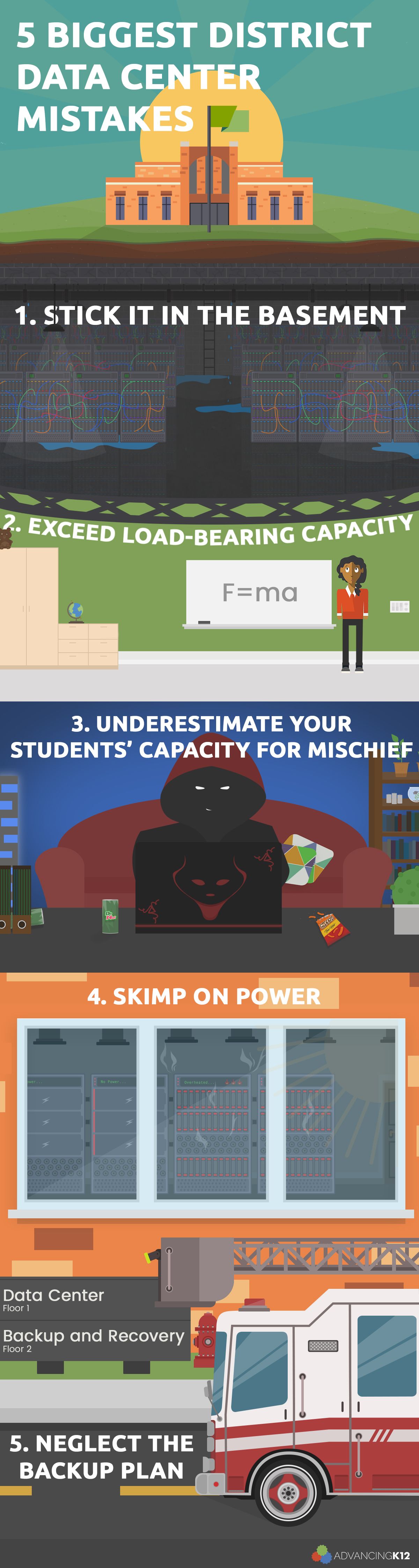
WHAT'S NEXT FOR YOUR EDTECH? The right combo of tools & support retains staff and serves students better. We'd love to help. Visit skyward.com/get-started to learn more.

|
Casey Thompson Edtech Thought Leader |