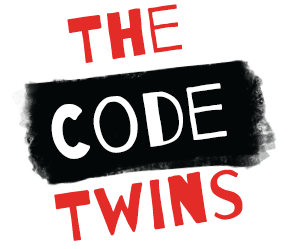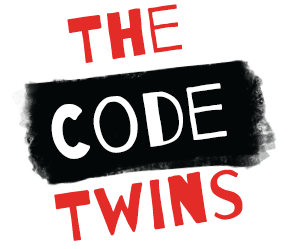| 1 |
Save the MOBI file to your computer. It will appear in the Downloads folder. |
| 2 |
Connect your Kindle to your computer with a USB cable. It will appear as a disk drive under My Computer (PC) or in the Finder (Mac). |
| 3 |
Open the Kindle disk drive, then Documents. |
| 4 |
Drag the Code Twins MOBI file from your computer to the Kindle Documents folder. |
| 5 |
Safely eject your Kindle. |