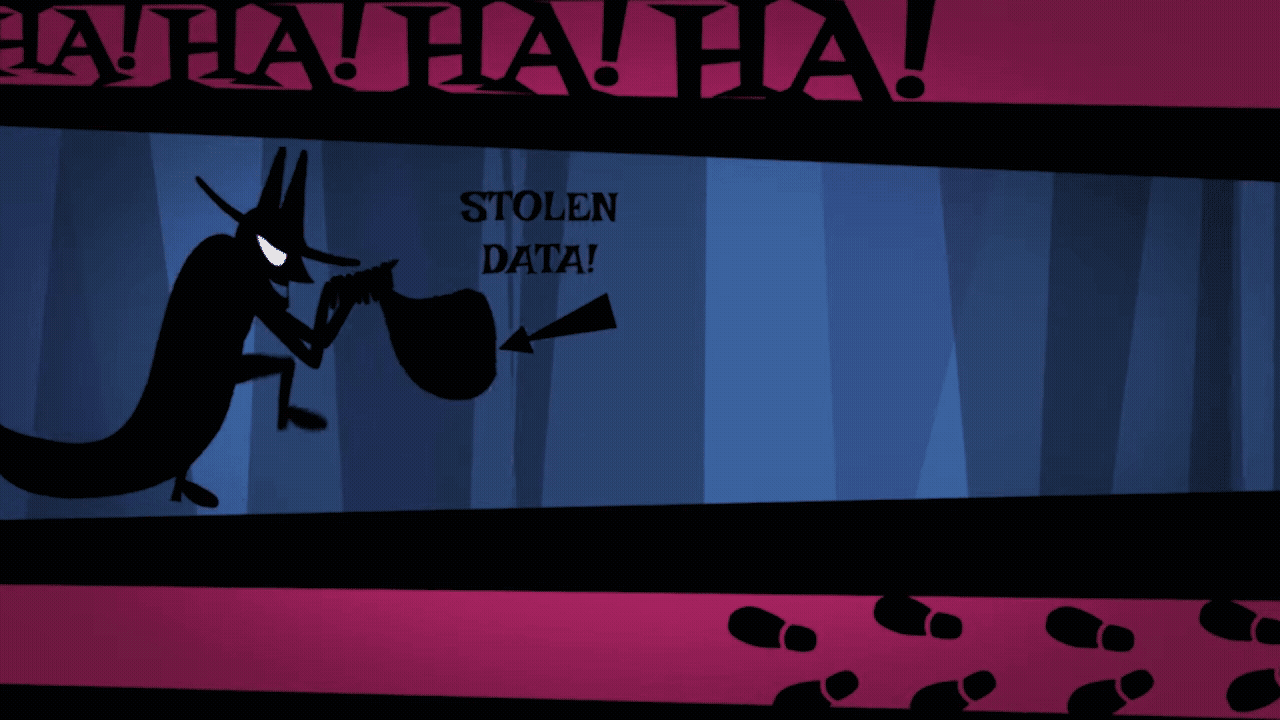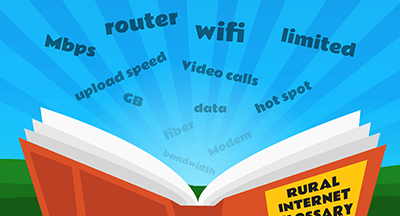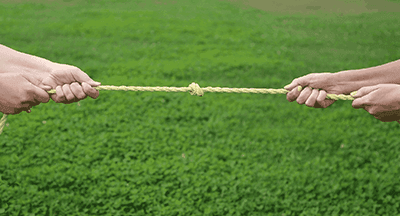As students and teachers return to classrooms, cybercriminals are sharpening their tactics, too.
The back-to-school season is prime time for phishing attempts, social engineering, and other digital mischief, because bad actors pounce on chaotic and exciting moments in schools. Here are three tactics to watch for, plus do’s and don’ts for sharing information as you welcome your community to a new school year.
🎯 QR Code Chaos
QR (quick response) codes are everywhere, from lunch menus to library checkouts. But these blocky barcodes are not all created equal. Hackers can create malicious codes that redirect users to phishing sites or prompt them to download malware.What to share:
- Reminders to verify QR codes before scanning.
- Tips for spotting suspicious links after scanning.
- Encouragement to report anything that seems off.
- Confidential links or information.
- Too many QR codes.
🔁 Password Reset Links
“Click here to reset your password.” This classic bait still hooks users. Hackers often mimic school or vendor emails to trick users into handing over credentials, down to the branding, logos, and color schemes.What to share:
- How to verify legitimate password reset requests.
- Advice to go directly to the actual site (not via link in email) to change passwords.
- The importance of multifactor authentication (MFA) as a backup defense.
- Screenshots of internal reset processes.
- MFA setup steps in publicly accessible places.
📱 New App, New Phish?
We’ve gotten used to a new school year bringing new apps. But every new credential created is a new opportunity for phishing.Hackers may pose as edtech vendors, IT staff, and other VIPs to collect usernames and passwords. Even if the most important superintendent of schools calls you up for your username and password, do not give it up! Instead, use contact methods you’re familiar with to double- or even triple-check that this person is legitimate. (Spoiler: they aren’t. This is a tactic called spear phishing.)
What to share:
- A list of district-approved apps and platforms.
- How to verify communications from vendors or IT.
- A reminder that legitimate tech support will never ask for passwords.
- Specifics about your SIS or internal app vetting process.
- Specific hierarchy of IT folks in your district and their approval chain.
Cybersecurity is always a community effort. As everyone gears up for a new school year, a little awareness goes a long way in keeping student data safe.
WHAT'S NEXT FOR YOUR EDTECH? The right combo of tools & support retains staff and serves students better. We'd love to help. Visit skyward.com/get-started to learn more.

|
Erin Werra Blogger, Researcher, and Edvocate |
Erin Werra is a content writer and strategist at Skyward’s Advancing K12 blog. Her writing about K12 edtech, data, security, social-emotional learning, and leadership has appeared in THE Journal, District Administration, eSchool News, and more. She enjoys puzzling over details to make K12 edtech info accessible for all. Outside of edtech, she’s waxing poetic about motherhood, personality traits, and self-growth.