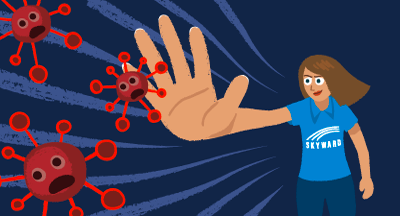3 Tools You Can Master in 15 Minutes
#Tips
Lauren Gilchrist

|
Lauren Gilchrist Cool Tool Connoisseur |
 |  | 
|
 |
That’s a tall order, but you’re in luck. This month, we're showcasing Trello, Skyward Message Center, and EdPuzzle, three cool tools worth the short time it takes to master them.
1. Trello
What does it do?Trello is a collaborative tool for managing projects. You can use it to plan big-picture activities, organize and share class resources, or even onboard new staff. Students can use it to organize long-term tasks like literature circles, research projects, and genius hours.
Why is it worth it?
- Better organization: Students and adults alike get overwhelmed when information is scattered in many places. Trello is a project hub, a center point to return to for resources, next steps, and deadlines.
- Smooth collaboration: You can assign team members to projects, attach all relevant information, and create checklists and due dates.
- Transparency: You might not need those tedious (and awkward!) end-of-project group evaluations anymore. With Trello, it’s easier to see if work has been evenly distributed.
How can I get started?
Sign up for a free account at www.trello.com and check out the video below, courtesy of Trello. It gives you all you need to get started in less than 5 minutes.
Tips & tricks:
- Teach your students to use the @ sign followed by a username to mention you or their teammates, automatically prompting a notification.
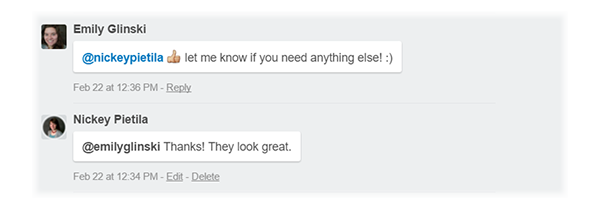
- Any member can subscribe to a card, even if the card does not belong to them. This is helpful for keeping track of progress, including due dates, comments, and card movements.
- Get inspired! Learn how other educators use Trello for lesson planning, project-based learning, and more.
2. Skyward Message Center
What does it do?Skyward Message Center helps keep teachers, students, and parents on the same page. Right from Educator Access +, you can schedule messages, post them to multiple locations, and keep everyone in the loop.
The Message Center is an essential feature of Skyward Family Access, a finalist for the Ed Tech Digest Cool Tool award in the Parent/Student Solution category.
Why is it worth it?
- Better communication: Progress reports and parent teacher conferences are too sporadic to be the foundation for strong relationships between school and home. If you’re serious about improving parent engagement, start with the Message Center.
- Flexibility: The Message Center offers many options for scheduling messages, selecting recipients, and receiving responses.
- Convenience: You already log in to Skyward daily, so there’s no need to create yet another account. You can send or schedule a message anytime you are logged in to Educator Access +.
How can I get started?
Watch this 60-Second Power-Up from our Family Access Toolkit to start using the Message Center today!
Tips & tricks:
- The Message Center isn’t just for parents and students. Keep other key people – coaches, counselors, or administrators, perhaps – in the loop by selecting “Email to Additional Recipients” on the “New Class Message” screen.
- See how one middle school teacher incorporates the Message Center into his strategy for better parent-school communication in this Family Access video.
- Check out the Family Access Toolkit for more ways to remove the barriers between school and home!
3. EdPuzzle
What does it do?EdPuzzle helps you turn a video into a full lesson. You can browse thousands of videos from sources like TED, National Geographic, Khan Academy, and more. Crop your video to the desired length, record and insert personalized audio notes, and pepper quiz questions throughout. As students go through the lesson, you can watch their progress in real time.
Why is it worth it?
- Flexibility: Students can go at their own pace, taking all the time they need to review videos and complete questions. EdPuzzle lessons can be used in both traditional and flipped classrooms.
- Engagement: The combination of high-quality videos and personalized audio notes from the teacher can make EdPuzzle lessons more appealing to students.
- Shared resources: EdPuzzle is designed with collaboration in mind. Once you create a lesson, you can share it through email or social media and save it to your content. You also have access to thousands of teacher-made lessons on almost every topic imaginable.
Learn the basics in this one-minute video, courtesy of EdPuzzle. Then sign up for a free account at www.edpuzzle.com.
Tips & tricks:
- Make sure students don’t miss anything by enabling the “prevent skipping” option when you assign a video to your class.
- You can insert images, links, and even special characters into quiz questions, making EdPuzzle helpful for everything from elementary music to Spanish to calculus.

 Get started
Get started